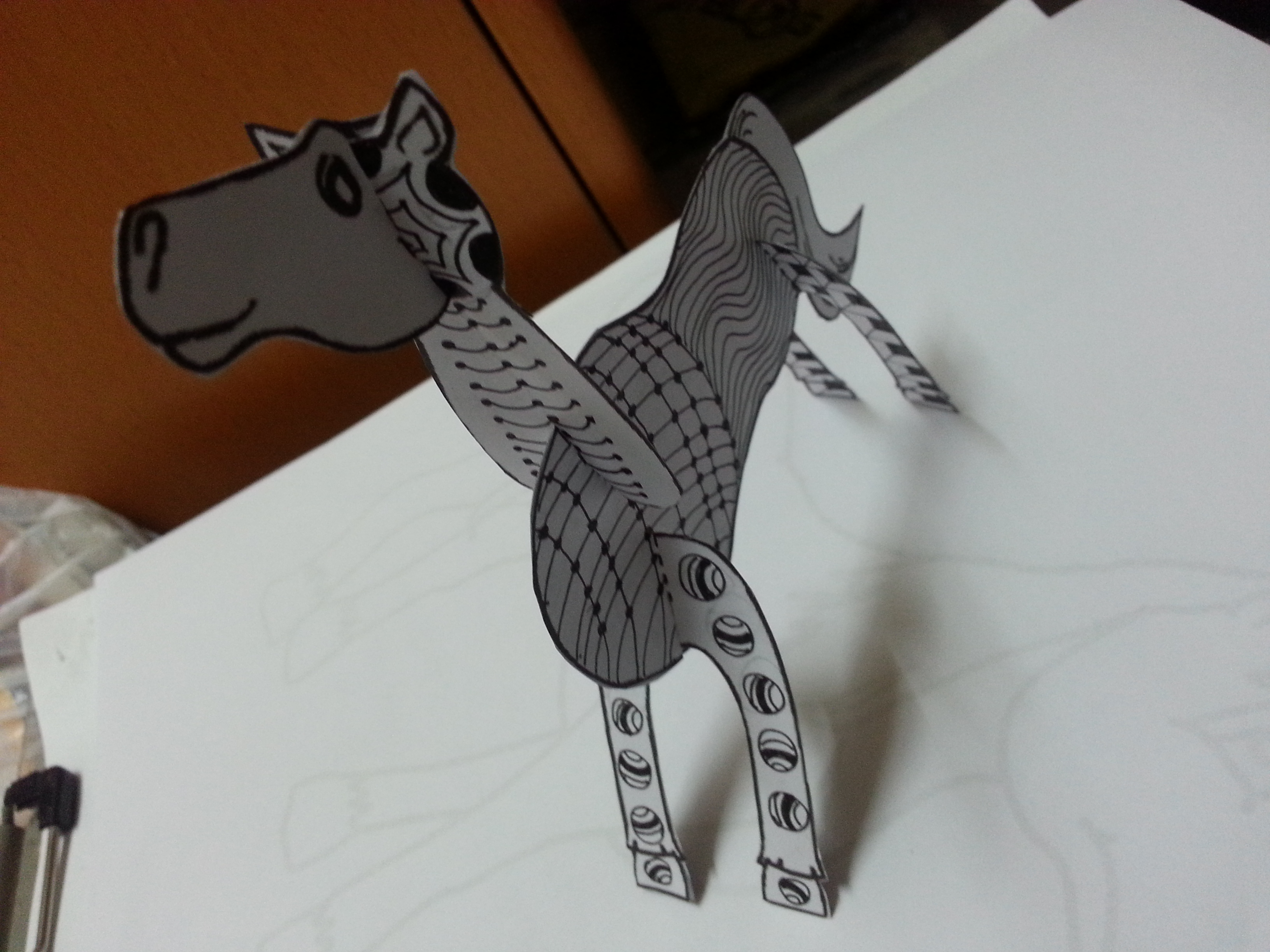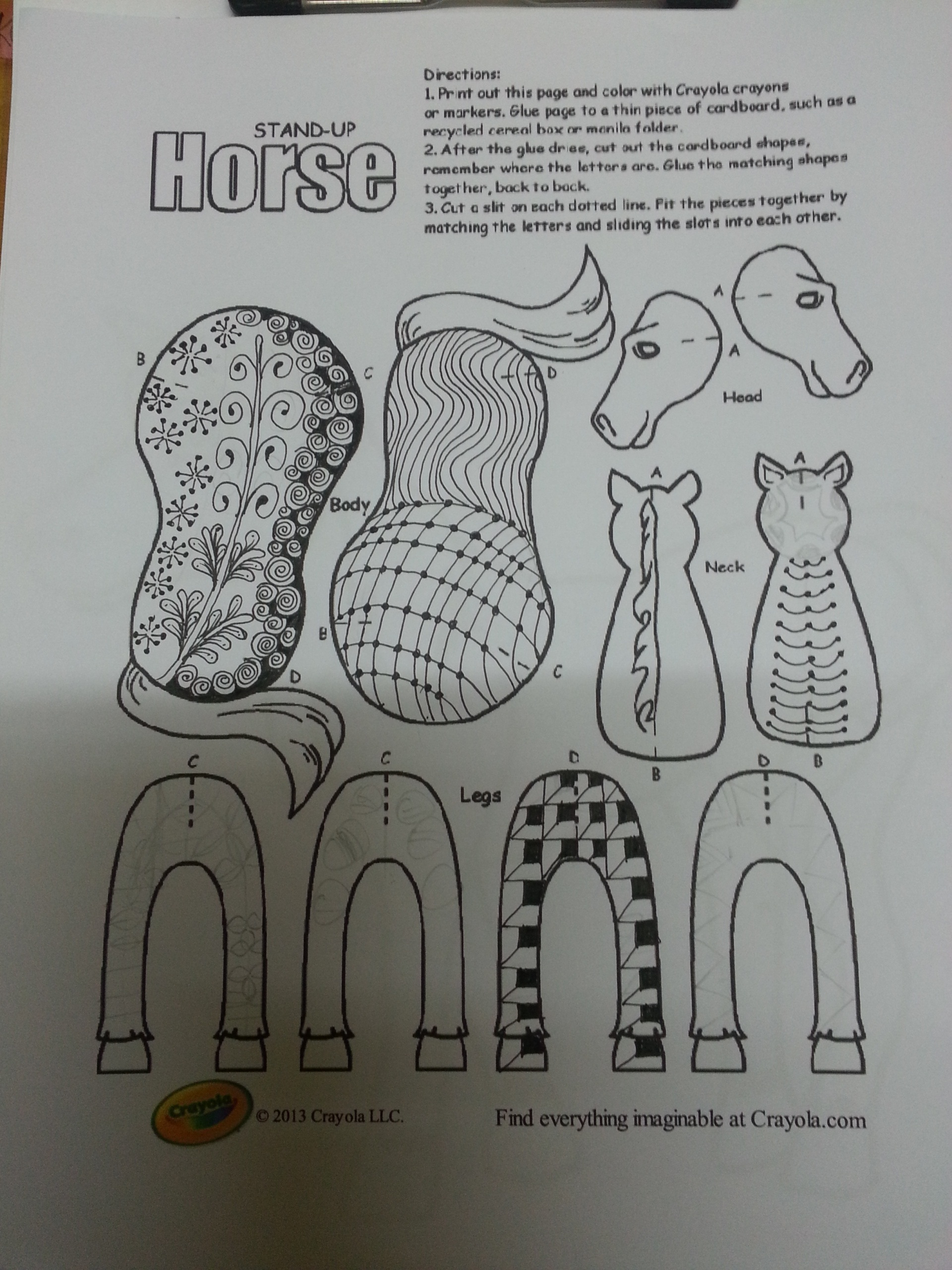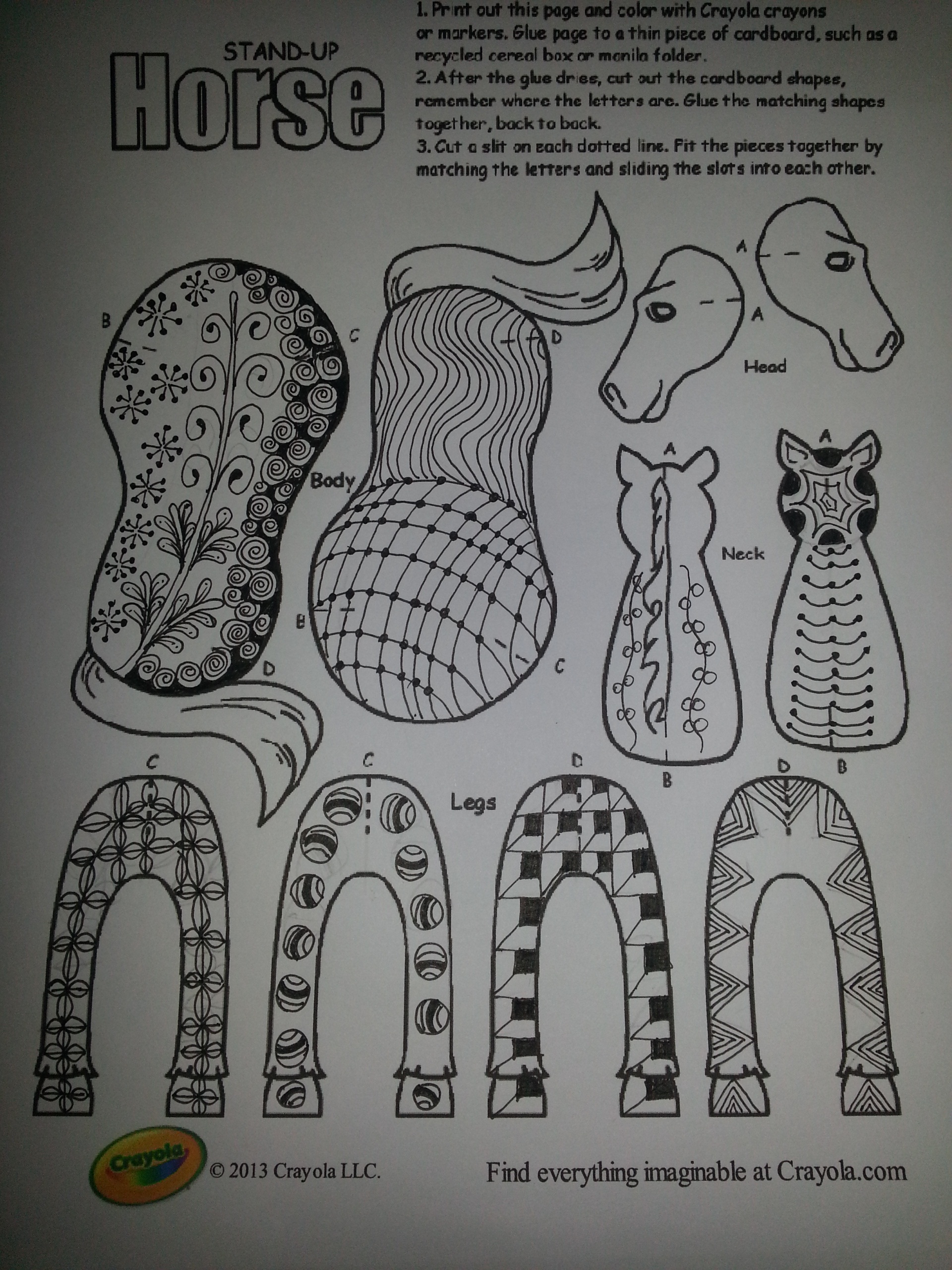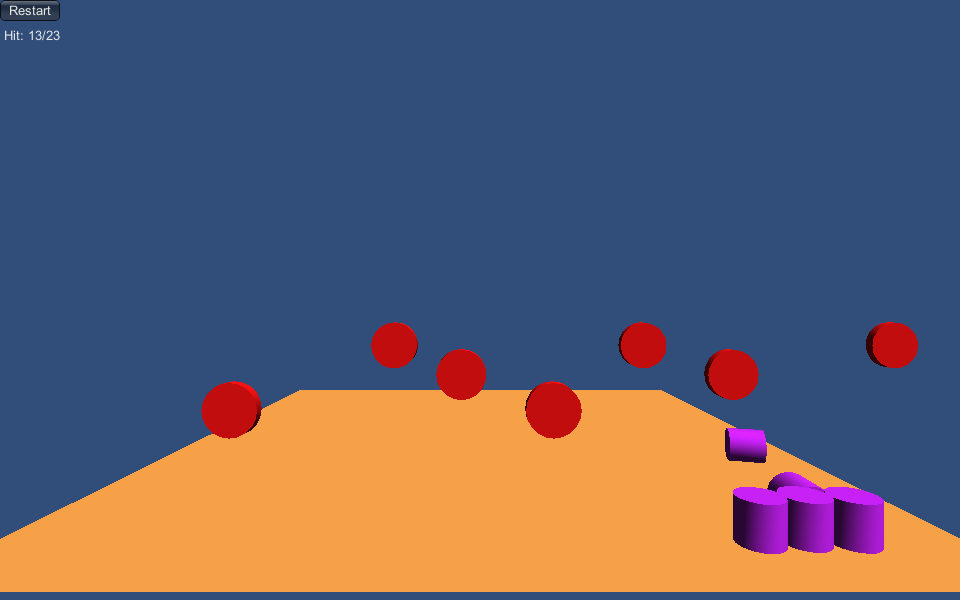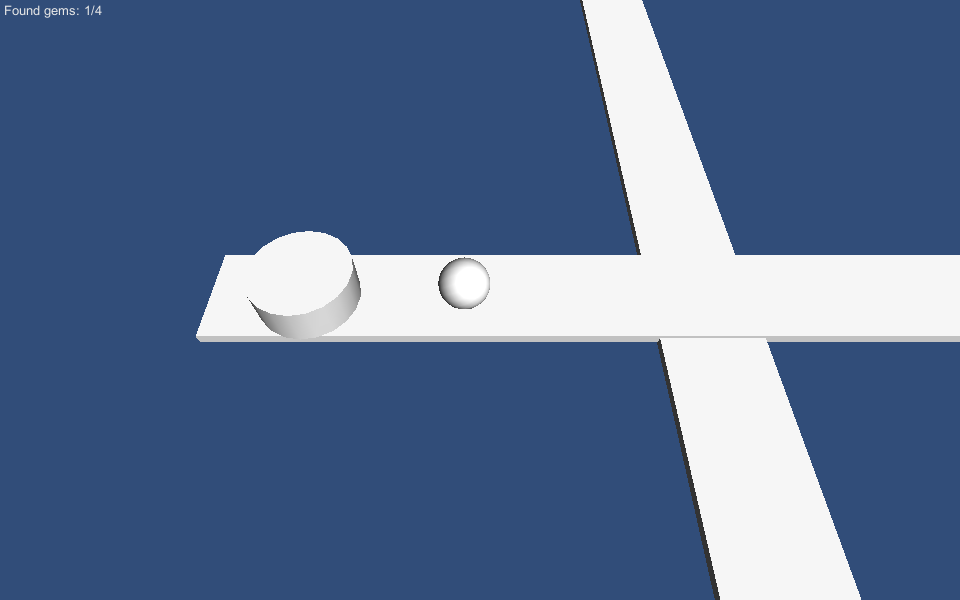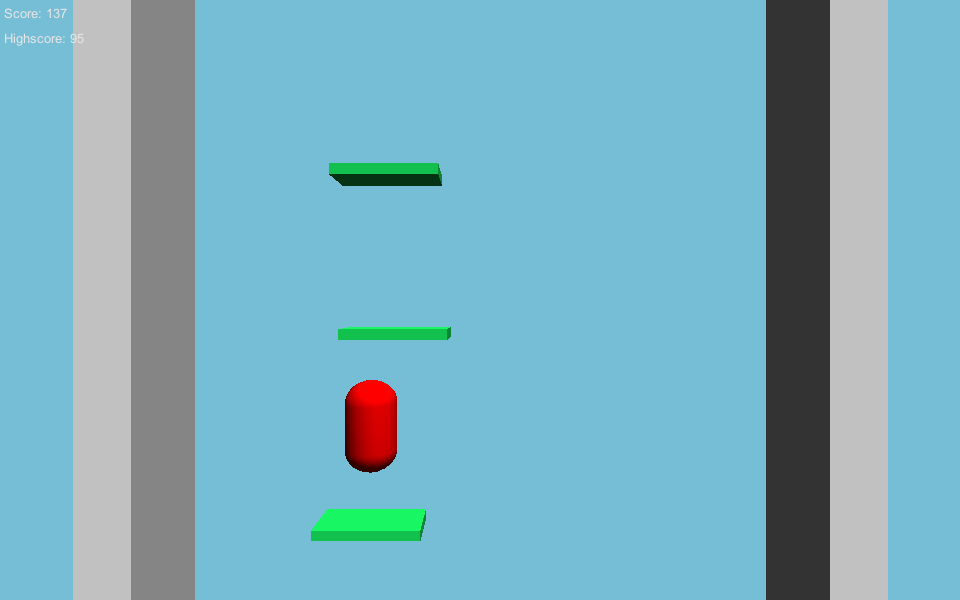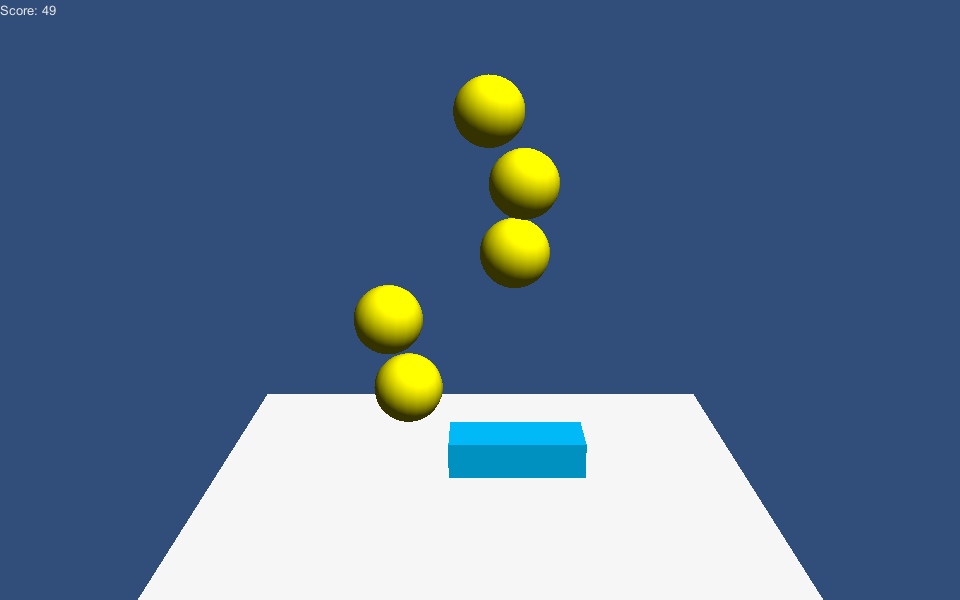Kinect- Catch the Sycee v0.1
農曆新年就快到,祝各位馬運享通、心想事成。
這個小遊戲移動身體接住從天而降的金元寶!
相關參考
M2H–C# Game Examples
http://www.kennedywong.net/blog/archives/120
Unity3D-Roll-a-Ball
作者: http://www.unity3d.com/
程式語言: C#
網頁教學: http://unity3d.com/learn/tutorials/projects/roll-a-ball
100. 簡介
101. 設定遊戲環境
102. 玩家移動
103. 鏡頭移動
104. 建立拾取物件
105. 收集和計分
106. 顯示文字
107. 發佈遊戲
Maria Umar: Women Powering Work Changemaker(中文翻譯)
原文: http://www.changemakers.com/femmesentrepreneuses/blog/maria-umar-women-powering-work-changemaker
瑪麗亞·歐麥爾(Maria Umar)創辦婦女數碼聯盟(Women’s Digital League, WDL), 在巴基斯坦成立一間網絡公司作試點項目, 培訓數百名婦女,使他們獲得科技技術的經濟能力。
在巴基斯坦,女性都受過教育, 她們在工作上氣餒,或忙於家庭生活的全職工作。然而,即使他們生活在國家最偏遠的地區,WDL是使婦女能夠進入數碼市場機會.
透過WDL婦女可以獲取就業機會和修讀課程,包括網頁設計,電子營銷,平面設計,社交媒體管及搜尋引擎優化。他們可家裡或在當地村莊科技中心工作。
歐麥爾預計至2015年約2500名年青男女參與計劃,她說: “三年前數碼聯盟開始時, 男士們要求加入該計劃.”
歐麥爾第二個孩子出生後, 她被迫離開了教書職位,而她找到了另一個方法重新進入工作, 成為網絡上的內容和服務供應商的社會企業家。”對我來說是一個新生命開始.”歐麥爾說.”目前沒有想停下來.” / “目前沒有追尋過往.”
想了解更多歐麥爾的WDL計劃和最新消息.
WDL最近獲得獎項 Women Powering Work: Innovations for Economic Equality in the MENA Region.
相關資訊
INTERNATIONAL WOMEN’S HEALTH & HUMAN RIGHTS
https://class.stanford.edu/courses/GlobalHealth/IWHHR/Summer2014/about
http://www.internationalwomenshealth.org/
Unity3D-Game5
完成品: Unity3D-Game5
設定:
Plane
|
V
Stand
Create Empty
Reset
Can
Add -> Cylinder
tag: Can
Delete -> Sphere Collider
tick -> Mesh Collider/convex
Add -> Rigidbody
canPrefab
|
V
Cans
Create Empty
Reset
target
Add -> Cylinder
tag: ShootingObject
Delete -> Capsule Collider
Add -> Mesh Collider
targetPrefab
|
V
spawner
Create Empty
Reset
Add -> ObjectSpawner.cs
targetPrefab
Spawn Direction: Left\Right
|
V
(Scene) targetSpawner
Create Empty
Reset
Rotation X: 90
Main Camera
tag: MainCamera
Audio Clip: targethit
Add -> PlayerInput.cs
Can Sound: Tick
Add -> GameManager.cs
程式碼:
GameManager.cs
using UnityEngine;
using System.Collections;
public class GameManager : MonoBehaviour {
public static GameManager SP;
// 設定標靶陣列, 速度, 數量
private ArrayList objectsList;
private float moveSpeed = 1.5f;
private int spawnedObjects = 0;
// 設定分數
private int score;
void Awake () {
SP = this;
objectsList = new ArrayList();
spawnedObjects = score =0;
}
void Update()
{
//Move objects
for (int i = objectsList.Count - 1; i >= 0; i--)
{
// 標靶左或右可移動範圍
float farLeft = -10;
float farRight = 10;
// 標靶左或右移動
MovingObject movObj = (MovingObject)objectsList[i];
Transform trans = movObj.transform;
trans.Translate((int)movObj.direction * Time.deltaTime * moveSpeed, 0, 0);
// 超過標靶左或右可移動範圍, 該標靶消失和在陣列中移除
if (trans.position.x < farLeft || trans.position.x > farRight)
{
Destroy(trans.gameObject);
objectsList.Remove(movObj);
}
}
}
void OnGUI(){
if(GUILayout.Button("Restart")){
Application.LoadLevel(Application.loadedLevel);
}
GUILayout.Label(" Hit: " + score + "/" + spawnedObjects);
}
// 標靶加入陣列中
public void AddTarget(MovingObject newObj){
spawnedObjects++;
objectsList.Add(newObj);
}
// 標靶移除陣列中, 加分
public bool RemoveObject(Transform trans)
{
foreach (MovingObject obj in objectsList)
{
if (obj.transform == trans)
{
score++;
objectsList.Remove(obj);
Destroy(obj.transform.gameObject);
return true;
}
}
Debug.LogError("ERROR: Couldn't find target!");
return false;
}
}
// 作者: http://www.m2h.nl/
// 原檔案: https://www.assetstore.unity3d.com/#/content/116(內附教學文件)
ObjectSpawner.cs
using UnityEngine;
using System.Collections;
// 標靶移動設定
public class MovingObject{
// 標靶方向
public DirectionEnum direction; //-1 or 1;
public Transform transform;
public MovingObject(DirectionEnum dir, Transform trans)
{
direction = dir;
transform = trans;
}
}
[System.Serializable]
// 定義常數--標靶左, 標靶右
public enum DirectionEnum{left = -1, right= 1}
public class ObjectSpawner : MonoBehaviour {
// 加入標靶物件
public Transform objectPrefab;
// 預設標靶方向
public DirectionEnum spawnDirection = DirectionEnum.right;
public static ObjectSpawner SP;
private float farLeft;
private float farRight;
private float lastSpawnTime;
private float spawnInterval;
void Awake () {
SP = this;
// 標靶在時間範圍生成
spawnInterval = Random.Range(3.5f, 5.5f);
lastSpawnTime = Time.time + Random.Range(0.0f, 1.5f);
}
void Update () {
//Spawn new object.. 標靶生成
if ((lastSpawnTime + spawnInterval) < Time.time)
{
SpawnObject();
}
}
void SpawnObject()
{
lastSpawnTime = Time.time;
spawnInterval *= 0.99f;//Speed up spawning 加速時間標靶生成
// -1 or 1 標靶左,右方向
DirectionEnum direction = spawnDirection;
// 複製標靶
Transform newObj = (Transform)Instantiate(objectPrefab, transform.position, transform.rotation);
MovingObject movObj = new MovingObject(direction, newObj);
// 載入 GameManager AddTarget
GameManager.SP.AddTarget( movObj );
}
}
// 作者: http://www.m2h.nl/
// 原檔案: https://www.assetstore.unity3d.com/#/content/116(內附教學文件)
PlayerInput.cs
using UnityEngine;
using System.Collections;
public class PlayerInput : MonoBehaviour {
// 罐頭聲音
public AudioClip canHitSound;
void Update () {
// 左鍵滑鼠點擊
if(Input.GetMouseButtonDown(0)){
Ray ray = Camera.main.ScreenPointToRay (Input.mousePosition);
RaycastHit hit;
if (Physics.Raycast (ray, out hit, 100)) {
// 攝影機由滑鼠點擊畫出線條
Debug.DrawLine (ray.origin, hit.point);
// 滑鼠點擊標靶 發出targethit 聲音
if (hit.transform.tag == "ShootingObject")
{
audio.pitch = Random.Range(0.9f, 1.3f);
audio.Play();
GameManager.SP.RemoveObject(hit.transform);
// 滑鼠點擊罐頭移動 發出Tick 聲音
} else if(hit.transform.tag == "Can"){
audio.PlayOneShot(canHitSound);
Vector3 explosionPos = transform.position;
hit.rigidbody.AddExplosionForce(5000, explosionPos, 25.0f, 1.0f);
}
}
}
}
}
// 作者: http://www.m2h.nl/
// 原檔案: https://www.assetstore.unity3d.com/#/content/116(內附教學文件)
Unity3D-Game4
完成品: Unity3D-Game4
設定:
Paddle
Add -> Cube
Add -> Paddle.cs
Ball
tag: Player
Add -> Sphere Collider/Material/NoEnergyLoss.physicMaterial
Add -> Rigidbody
Mass: 1
Drag: 0
Angular Drag: 0
untick -> Use Gravity
Add -> Ball.cs
Max. Velocity: 20
Min. Velocity:15
Drag -> BallPrefab
Block
Add -> cube
tag: Pickup
tick -> Box Collider/Is Trigger
Add -> Block.cs
Drag -> Block
|
V
Row
Create Empty
Reset
|
V
Blocks
Create Empty
Reset
Cube
Rotation Y: 270
|
V
Levels
Create Empty
Reset
Rotation Y: 90
Main Camera
tag: MainCamera
Rotation X: 90
Add -> BreakoutGame.cs
BallPrefab
程式碼:
Ball.cs
using UnityEngine;
using System.Collections;
public class Ball : MonoBehaviour {
// 球最大速度
public float maxVelocity = 20;
// 球最小速度
public float minVelocity = 15;
void Awake () {
rigidbody.velocity = new Vector3(0, 0, -18);
}
void Update () {
//Make sure we stay between the MAX and MIN speed.
float totalVelocity = Vector3.Magnitude(rigidbody.velocity);
if(totalVelocity>maxVelocity){
float tooHard = totalVelocity / maxVelocity;
rigidbody.velocity /= tooHard;
}
else if (totalVelocity < minVelocity)
{
float tooSlowRate = totalVelocity / minVelocity;
rigidbody.velocity /= tooSlowRate;
}
// 如球在Z超過-3, 就消失.
//Is the ball below -3? Then we're game over.
if(transform.position.z <= -3){
// 載入BreakoutGame 失敗
BreakoutGame.SP.LostBall();
Destroy(gameObject);
}
}
}
// 作者: http://www.m2h.nl/
// 原檔案: https://www.assetstore.unity3d.com/#/content/116(內附教學文件)
Block.cs
using UnityEngine;
using System.Collections;
public class Block : MonoBehaviour {
void OnTriggerEnter () {
// 載入BreakoutGame 球擊中磚塊
BreakoutGame.SP.HitBlock();
Destroy(gameObject);
}
}
// 作者: http://www.m2h.nl/
// 原檔案: https://www.assetstore.unity3d.com/#/content/116(內附教學文件)
BreakoutGame.cs
using UnityEngine;
using System.Collections;
public enum BreakoutGameState { playing, won, lost };
public class BreakoutGame : MonoBehaviour
{
public static BreakoutGame SP;
// 加入 球物件
public Transform ballPrefab;
// 磚塊總數量
private int totalBlocks;
// 球擊中磚塊分數
private int blocksHit;
private BreakoutGameState gameState;
void Awake()
{
SP = this;
blocksHit = 0;
gameState = BreakoutGameState.playing;
totalBlocks = GameObject.FindGameObjectsWithTag("Pickup").Length;
Time.timeScale = 1.0f;
SpawnBall();
}
void SpawnBall()
{
// 球複製位置
Instantiate(ballPrefab, new Vector3(1.81f, 1.0f , 9.75f), Quaternion.identity);
}
void OnGUI(){
GUILayout.Space(10);
GUILayout.Label(" Hit: " + blocksHit + "/" + totalBlocks);
if (gameState == BreakoutGameState.lost)
{
GUILayout.Label("You Lost!");
if (GUILayout.Button("Try again"))
{
Application.LoadLevel(Application.loadedLevel);
}
}
else if (gameState == BreakoutGameState.won)
{
GUILayout.Label("You won!");
if (GUILayout.Button("Play again"))
{
Application.LoadLevel(Application.loadedLevel);
}
}
}
// 球擊中磚塊設定
public void HitBlock()
{
blocksHit++;
//For fun:
//Every 10th block will spawn a new ball
// 每撞10個磚塊就多一個球
if (blocksHit%10 == 0)
{
SpawnBall();
}
if (blocksHit >= totalBlocks)
{
WonGame();
}
}
// 勝利
public void WonGame()
{
// 遊戲場景播放--停止
Time.timeScale = 0.0f; //Pause game
gameState = BreakoutGameState.won;
}
// 失敗
public void LostBall()
{
// 找尋遊戲中 Player總數量
int ballsLeft = GameObject.FindGameObjectsWithTag("Player").Length;
if(ballsLeft <= 1){
//Was the last ball..
SetGameOver();
}
}
// 失敗設定
public void SetGameOver()
{
// 遊戲場景播放--停止
Time.timeScale = 0.0f; //Pause game
gameState = BreakoutGameState.lost;
}
}
// 作者: http://www.m2h.nl/
// 原檔案: https://www.assetstore.unity3d.com/#/content/116(內附教學文件)
Paddle.cs
using UnityEngine;
using System.Collections;
public class Paddle : MonoBehaviour {
// 玩家速度設定
public float moveSpeed = 15;
void Update () {
// 玩家水平移動
float moveInput = Input.GetAxis("Horizontal") * Time.deltaTime * moveSpeed;
transform.position += new Vector3(moveInput, 0, 0);
// 玩家移動最大範圍
float max = 14.0f;
if (transform.position.x <= -max || transform.position.x >= max)
{
float xPos = Mathf.Clamp(transform.position.x, -max, max); //Clamp between min -5 and max 5
transform.position = new Vector3(xPos, transform.position.y, transform.position.z);
}
}
// 玩家碰撞球的反應
void OnCollisionExit(Collision collisionInfo ) {
//Add X velocity..otherwise the ball would only go up&down
Rigidbody rigid = collisionInfo.rigidbody;
float xDistance = rigid.position.x - transform.position.x;
rigid.velocity = new Vector3(rigid.velocity.x + xDistance/2, rigid.velocity.y, rigid.velocity.z);
}
}
// 作者: http://www.m2h.nl/
// 原檔案: https://www.assetstore.unity3d.com/#/content/116(內附教學文件)
Unity3D-Game3
完成品: Unity3D-Game3
設定:
Marble
Add -> Sphere
Add -> Rigidbody
Add -> MarbleControl.cs
MovementSpeed: 10
Straight
Add -> Cube
Scale:
|
V
Levels
Create Empty
Reset
GameoverTrigger
Add -> Cube
tick -> Box Collider/Is Trigger
Add -> GameoverTrigger.cs
Gem
tag:Pickup
Add -> Mesh Collider
tick -> Is Trigger/Convex/smooth sphere collision
Add -> Rigidbody
untick -> Use Gravity
|
V
Gems
Create Empty
Reset
Main Camera
tag: MainCamera
Add -> MarbleCamera.cs
Target: Marble
RelativeHeight:
ZDistance:
DampSpeed:
Add -> MarbleGameManager.cs
程式碼:
MarbleGameManager.cs
using UnityEngine;
using System.Collections;
// 定義常數 -- 正常, 勝利, 失敗
public enum MarbleGameState {playing, won, lost };
public class MarbleGameManager : MonoBehaviour
{
public static MarbleGameManager SP;
private int totalGems;
private int foundGems;
private MarbleGameState gameState;
void Awake()
{
SP = this;
foundGems = 0;
gameState = MarbleGameState.playing;
// 取得Pickup總數量
totalGems = GameObject.FindGameObjectsWithTag("Pickup").Length;
// 遊戲場景播放--正常
Time.timeScale = 1.0f;
}
void OnGUI () {
GUILayout.Label(" Found gems: "+foundGems+"/"+totalGems );
if (gameState == MarbleGameState.lost)
{
GUILayout.Label("You Lost!");
if(GUILayout.Button("Try again") ){
Application.LoadLevel(Application.loadedLevel);
}
}
else if (gameState == MarbleGameState.won)
{
GUILayout.Label("You won!");
if(GUILayout.Button("Play again") ){
Application.LoadLevel(Application.loadedLevel);
}
}
}
// 勝利條件
public void FoundGem()
{
foundGems++;
if (foundGems >= totalGems)
{
WonGame();
}
}
// 勝利
public void WonGame()
{
// 遊戲場景播放--停止
Time.timeScale = 0.0f; //Pause game
gameState = MarbleGameState.won;
}
// 失敗
public void SetGameOver()
{
// 遊戲場景播放--停止
Time.timeScale = 0.0f; //Pause game
gameState = MarbleGameState.lost;
}
}
// 作者: http://www.m2h.nl/
// 原檔案: https://www.assetstore.unity3d.com/#/content/116(內附教學文件)
MarbleControl.cs
using UnityEngine;
using System.Collections;
public class MarbleControl : MonoBehaviour {
// 玩家速度設定
public float movementSpeed = 6.0f;
void Update () {
// 玩家移動
Vector3 movement = (Input.GetAxis("Horizontal") * -Vector3.left * movementSpeed) + (Input.GetAxis("Vertical") * Vector3.forward *movementSpeed);
// 不斷加速
movement *= Time.deltaTime;
rigidbody.AddForce(movement, ForceMode.Force);
}
void OnTriggerEnter (Collider other ) {
// 如碰撞Pickup
if (other.tag == "Pickup")
{
// 載入 MarbleGameManager 勝利條件
MarbleGameManager.SP.FoundGem();
// 目標物消失
Destroy(other.gameObject);
}
else
{
//Other collider.. See other.tag and other.name
}
}
}
// 作者: http://www.m2h.nl/
// 原檔案: https://www.assetstore.unity3d.com/#/content/116(內附教學文件)
MarbleCamera.cs
using UnityEngine;
using System.Collections;
public class MarbleCamera : MonoBehaviour {
// 加入目標物
public Transform target;
// 攝影機高度
public float relativeHeigth = 10.0f;
// 攝影機水平
public float zDistance = 5.0f;
// 攝影機和目標物距離
public float dampSpeed = 2;
void Update () {
// 攝影機新位置 = 目標物 + 攝影機設定
Vector3 newPos = target.position + new Vector3(0, relativeHeigth, -zDistance);
// 攝影機位置
transform.position = Vector3.Lerp(transform.position, newPos, Time.deltaTime*dampSpeed);
}
}
// 作者: http://www.m2h.nl/
// 原檔案: https://www.assetstore.unity3d.com/#/content/116(內附教學文件)
GameoverTrigger.cs
using UnityEngine;
using System.Collections;
public class GameoverTrigger : MonoBehaviour {
void OnTriggerEnter()
{
// 載入MarbleGameManager 失敗
MarbleGameManager.SP.SetGameOver();
}
}
// 作者: http://www.m2h.nl/
// 原檔案: https://www.assetstore.unity3d.com/#/content/116(內附教學文件)
Unity3D-Game2
完成品: Unity3D-Game2
設定:
Floor
Create -> Cube
Scale: 8, 1, 2.5
platform_end
Scale: 0.5, 0.2, 1
platform_middle
Scale: 1, 0.2, 1
|
V
platform
Create Empty
Reset
Drag -> Prefab
Edge Trigger
Position:
Scale:
Add -> EdgeTrigger.cs
Main Camera
tag: Main Camera
Change -> Background(195, 114, 214, 5)
Add -> GameControl.cs
platformPrefab
Add -> GameGUI.cs
Character
Add -> Sphere
Scale:
|
V
Player
tag: Player
untick -> Mesh Renderer
Add -> Rigidbody
tick -> Freeze Rotation: XYZ
Add -> Physics/Configurable Joint
Anchor Y:1
zMotion Locked
Angular xMotion Locked
Angular YMotion Locked
Angular zMotion Locked
Slerp Drive/Max.Force:0
Angular XDrive/Max.Force:0
Angular YZDrive/Max.Force:0
Add -> Playermovement.cs
程式碼:
GameControl.cs
using UnityEngine;
using System.Collections;
// 定義常數--遊戲狀態--playing, gameover
public enum GameState { playing, gameover };
public class GameControl : MonoBehaviour {
// 設定預製物件(浮台)
public Transform platformPrefab;
// 設定遊戲狀態
public static GameState gameState;
// 加入玩家
private Transform playerTrans;
// 設定浮台高度
private float platformsSpawnedUpTo = 0.0f;
// 設定浮台陣列
private ArrayList platforms;
private float nextPlatformCheck = 0.0f;
void Awake () {
// 找尋標籤Player
playerTrans = GameObject.FindGameObjectWithTag("Player").transform;
// 新浮台陣列
platforms = new ArrayList();
SpawnPlatforms(25.0f);
StartGame();
}
// 開始遊戲
void StartGame()
{
// 遊戲場景播放--正常
Time.timeScale = 1.0f;
// 遊戲狀態 playing
gameState = GameState.playing;
}
// 結束遊戲
void GameOver()
{
// 遊戲場景播放--暫停
Time.timeScale = 0.0f; //Pause the game
// 遊戲狀態 gameover
gameState = GameState.gameover;
// 載入 GameGUI
GameGUI.SP.CheckHighscore();
}
// 更新攝影機, 浮台, 玩家
void Update () {
//Do we need to spawn new platforms yet? (we do this every X meters we climb)
float playerHeight = playerTrans.position.y;
if (playerHeight > nextPlatformCheck)
{
PlatformMaintenaince(); //Spawn new platforms
}
// 攝影機跟隨玩家位置 , 玩家低過攝影機高度 -> 遊戲狀態 gameover
//Update camera position if the player has climbed and if the player is too low: Set gameover.
float currentCameraHeight = transform.position.y;
float newHeight = Mathf.Lerp(currentCameraHeight, playerHeight, Time.deltaTime * 10);
if (playerTrans.position.y > currentCameraHeight)
{
transform.position = new Vector3(transform.position.x, newHeight, transform.position.z);
}else{
//Player is lower..maybe below the cameras view?
if (playerHeight < (currentCameraHeight - 10))
{
GameOver();
}
}
// 更新分數 -- 玩家新分數大過舊分數, 記錄新分數替代
//Have we reached a new score yet?
if (playerHeight > GameGUI.score)
{
GameGUI.score = (int)playerHeight;
}
}
void PlatformMaintenaince()
{
nextPlatformCheck = playerTrans.position.y + 10;
//Delete all platforms below us (save performance)
for(int i = platforms.Count-1;i>=0;i--)
{
Transform plat = (Transform)platforms[i];
if (plat.position.y < (transform.position.y - 10))
{
Destroy(plat.gameObject);
platforms.RemoveAt(i);
}
}
//Spawn new platforms, 25 units in advance
SpawnPlatforms(nextPlatformCheck + 25);
}
// 複製浮台
void SpawnPlatforms(float upTo)
{
float spawnHeight = platformsSpawnedUpTo;
while (spawnHeight <= upTo)
{
// 浮台在水平範圍生成(以0,X 為中心延伸)
//float x = Random.Range(-10.0f, 10.0f);
float x = Random.Range(-4.0f, 4.0f);
// 浮台生成位置--X水平, Y垂直, Z深度 (深度需調較和地面Z深度一致)
//Vector3 pos = new Vector3(spawnHeight, x, 12.0f);
Vector3 pos = new Vector3(x, spawnHeight, 0f);
Transform plat = (Transform)Instantiate(platformPrefab, pos, Quaternion.identity);
platforms.Add(plat);
// 浮台在垂直範圍生成-(最低位置, 最高位置)
// 需留意玩家高度計劃難度(以X,0 為中心延伸)
//spawnHeight += Random.Range(3.0f, 5.0f);
spawnHeight += Random.Range(1.6f, 3.5f);
}
platformsSpawnedUpTo = upTo;
}
}
// 作者: http://www.m2h.nl/
// 原檔案: https://www.assetstore.unity3d.com/#/content/116(內附教學文件)
Playermovement.cs
using UnityEngine;
using System.Collections;
public class Playermovement : MonoBehaviour
{
// 玩家移動設定
public float movementSpeed = 5.0f;
private bool isGrounded = false;
void Update() {
// 設定X和Z速度為0
//Set X and Z velocity to 0
rigidbody.velocity = new Vector3(0, rigidbody.velocity.y, 0);
transform.Translate(Input.GetAxis("Horizontal") * Time.deltaTime * movementSpeed, 0, 0);
/*if (Input.GetButtonDown("Jump") && isGrounded)
{
Jump(); //Manual jumping
}*/
}
// 玩家跳高
void Jump()
{
if (!isGrounded) { return; }
isGrounded = false;
rigidbody.velocity = new Vector3(0, 0, 0);
// 玩家跳高設定Y
rigidbody.AddForce(new Vector3(0, 700, 0), ForceMode.Force);
}
void FixedUpdate()
{
isGrounded = Physics.Raycast(transform.position, -Vector3.up, 1.0f);
if (isGrounded)
{
Jump(); //Automatic jumping
}
}
}
// 作者: http://www.m2h.nl/
// 原檔案: https://www.assetstore.unity3d.com/#/content/116(內附教學文件)
GameGUI.cs
using UnityEngine;
using System.Collections;
public class GameGUI : MonoBehaviour {
public static GameGUI SP;
// 設定分數
public static int score;
// 設定最高分數
private int bestScore = 0;
void Awake()
{
SP = this;
score = 0;
bestScore = PlayerPrefs.GetInt("BestScorePlatforms", 0);
}
void OnGUI()
{
GUILayout.Space(3);// 垂直間距
GUILayout.Label(" Score: " + score);
GUILayout.Label(" Highscore: " + bestScore);
// 載入 GameControl 遊戲狀態 gameover
if (GameControl.gameState == GameState.gameover)
{
GUILayout.BeginArea(new Rect(0, 0, Screen.width, Screen.height));
GUILayout.BeginHorizontal();
GUILayout.FlexibleSpace();
GUILayout.BeginVertical();
GUILayout.FlexibleSpace();
GUILayout.Label("Game over!");
if (score > bestScore)
{
GUI.color = Color.red;
GUILayout.Label("New highscore!");
GUI.color = Color.white;
}
if (GUILayout.Button("Try again"))
{
Application.LoadLevel(Application.loadedLevel);
}
GUILayout.FlexibleSpace();
GUILayout.EndVertical();
GUILayout.FlexibleSpace();
GUILayout.EndHorizontal();
GUILayout.EndArea();
}
}
// 檢查及儲存最高分數
public void CheckHighscore()
{
if (score > bestScore)
{
PlayerPrefs.SetInt("BestScorePlatforms", score);
}
}
}
// 作者: http://www.m2h.nl/
// 原檔案: https://www.assetstore.unity3d.com/#/content/116(內附教學文件)
EdgeTrigger.cs
using UnityEngine;
using System.Collections;
public class EdgeTrigger : MonoBehaviour {
//You could implement this yourself..
void OnTriggerEnter(){
Debug.Log("OnTriggerEnter..");
}
}
// 作者: http://www.m2h.nl/
// 原檔案: https://www.assetstore.unity3d.com/#/content/116(內附教學文件)
Unity3D-Game1
完成品: Unity3D-Game1
學習目標
物件移動-蛋
複製物件-蛋
鍵盤控制-玩家
碰撞-蛋,玩家
計分
畫面文字-分數
Page 5
改善地方
1. 加入遊戲結束事件和重新遊戲
2. 加入隨機爆炸和死亡物件給玩家作回避
3. 分開PlayerScript.cs畫面文字和建立遊戲介面程式
4. 改善蛋移動順暢(當蛋移動到碰撞玩家時出現”Lag”), 可加入物理現象給蛋;
同時限制蛋只在XY移動.(可到 Game2 參考)
設定:
Bucket
Create -> Cube
Add -> Mesh Collider
Delete -> Box Collider
Add -> PlayerScript.cs
Egg
Add -> rigidbody
untick -> Use Gravity
Delete -> Sphere Collider
Add -> Box Collider
Add -> EggScript.cs
Prefab
|
V
EggPrefab
Create Empty
Reset
Drag -> Prefab
EggCollider
Add -> Cube
untick -> Mesh Renderer
Add -> EggColliderScript.cs
|
V
SpawnObject
Create Empty
Reset
Add -> SpawnerScript.cs
Drag -> EggPrefab
程式碼:
EggScript.cs
using UnityEngine;
using System.Collections;
public class EggScript : MonoBehaviour {
void Awake()
{
// 增加力量給蛋
//rigidbody.AddForce(new Vector3(0, -100, 0), ForceMode.Force);
}
// 持續更新蛋移動位置
//Update is called by Unity every frame
void Update () {
// 蛋在Y方向每秒移動
float fallSpeed = 2 * Time.deltaTime;
transform.position -= new Vector3(0, fallSpeed, 0);
//蛋在Y方向範圍以外就消失
if (transform.position.y < -1 || transform.position.y >= 20)
{
//Destroy this gameobject (and all attached components)
Destroy(gameObject);
}
}
}
// 作者: http://www.m2h.nl/
// 原檔案: https://www.assetstore.unity3d.com/#/content/116(內附教學文件)
SpawnerScript.cs
using UnityEngine;
using System.Collections;
public class SpawnerScript : MonoBehaviour {
// 加入預製物件
public Transform eggPrefab;
// 下一次預製物件時間
private float nextEggTime = 0.0f;
// 預製物件速度
private float spawnRate = 1.5f;
// 更新預製物件位置, 時間, 速度
void Update () {
if (nextEggTime < Time.time)
{
//複製預製物件
SpawnEgg();
nextEggTime = Time.time + spawnRate;
// 加速下一次複製預製物件
//Speed up the spawnrate for the next egg
spawnRate *= 0.98f;
//加速限制在0.3到99這範圍
spawnRate = Mathf.Clamp(spawnRate, 0.3f, 99f);
}
}
//複製預製物件設定
void SpawnEgg()
{
float addXPos = Random.Range(-1.6f, 1.6f); //限制在X範圍
Vector3 spawnPos = transform.position + new Vector3(addXPos,0,0); //預製物件移動範圍
Instantiate(eggPrefab, spawnPos, Quaternion.identity); //複製預製物件
}
}
// 作者: http://www.m2h.nl/
// 原檔案: https://www.assetstore.unity3d.com/#/content/116(內附教學文件)
PlayerScript.cs
using UnityEngine;
using System.Collections;
public class PlayerScript : MonoBehaviour {
//設定分數
public int theScore = 0;
void Update () {
// 玩家水平移動
//These two lines are all there is to the actual movement..
float moveInput = Input.GetAxis("Horizontal") * Time.deltaTime * 3;
transform.position += new Vector3(moveInput, 0, 0);
// 玩家在X方向範圍移動
//Restrict movement between two values
if (transform.position.x <= -2.5f || transform.position.x >= 2.5f)
{
float xPos = Mathf.Clamp(transform.position.x, -2.5f, 2.5f); //Clamp between min -2.5 and max 2.5
transform.position = new Vector3(xPos, transform.position.y, transform.position.z);
}
}
//OnGUI is called multiple times per frame. Use this for GUI stuff only!
void OnGUI()
{
// 顯示分數
//We display the game GUI from the playerscript
//It would be nicer to have a seperate script dedicated to the GUI though...
GUILayout.Label("Score: " + theScore);
}
}
// 作者: http://www.m2h.nl/
// 原檔案: https://www.assetstore.unity3d.com/#/content/116(內附教學文件)
EggCollider.cs
using UnityEngine;
using System.Collections;
public class EggCollider : MonoBehaviour {
// 玩家設定
PlayerScript myPlayerScript;
//Automatically run when a scene starts
void Awake()
{
// 載入PlayerScript
myPlayerScript = transform.parent.GetComponent();
}
// 觸發碰撞, 蛋消失, 加分
//Triggered by Unity's Physics
void OnTriggerEnter(Collider theCollision)
{
//In this game we don't need to check *what* we hit; it must be the eggs
GameObject collisionGO = theCollision.gameObject;
Destroy(collisionGO);
myPlayerScript.theScore++;
}
}
// 作者: http://www.m2h.nl/
// 原檔案: https://www.assetstore.unity3d.com/#/content/116(內附教學文件)
M2H – C# Game Examples
M2H – C# Game Examples
作者: http://www.m2h.nl/
程式語言: C#
原檔案: https://www.assetstore.unity3d.com/#/content/116(內附教學文件)
Page 2
給新手人門學習Unity3D程式
建議對Unity3D有認識. 例如: 預製物件和其他常用工具.
可到以下網址學習
http://unity3d.com/support/documentation/video/
這五個範例以C#語言寫成,
JavaScript/UnityScript給新手人門容易使用, 而C#比較專業.
如只有少少或沒有編寫程式經驗, 學習JavaScript比較好, 因網上範例多使用JavaScript.
真不知如何選擇, 建議學習C#.
使用免費程式編輯器幫助編寫程式
JavaScript/UnityScript: MonoDevelop
C#: MonoDevelop 或 VisualStudio(C# Express/Pro).
Mobile Games
Sasha Kramer: Nutrients for All Changemaker(中文翻譯)
2014/05/17 更新:
薩沙克萊默(Sasha Kramer)被選為2014年度施瓦布基金會社會企業家(Schwab Foundation Social Entrepreneur of the Year)之一, 在貧困社區安全地利用人類排泄物轉化為堆肥以解決環境衛生危機。
詳細資料可到以下網址參閱.
Latin America Social Entrepreneurs of the Year 2014
http://www.schwabfound.org/content/latin-america-social-entrepreneurs-year-2014
原文: http://www.changemakers.com/nutrientsforall/blog/sasha-kramer-nutrients-all-changemaker